Shopping Mall Integrated Management Service Shortcut to Sabang NetToday, we will discuss strengthening security through the second stage of login authentication.To set up whether to use the second stage of authentication, first, access the Basic Information > Operating Preference Management menu~ Click III. Personal Information > 2. Security Management in the menu, select whether to manage the second stage of authentication, and click [Save].If a device registered with Google OTP is lost or changed, Google OTP information should be initialized and then registered again as a new device! From the Basic Information > User Rights Management menu, click Search, select an account to initialize, and click OTP Initialization. However, please note that only the OTP Initialization button is exposed and initialized for the four-bang-net representative account with ★ marked on the right side of the user ID and the super user grade ID.I will teach you how to register Google OTP for login step 2 authentication~! First of all, please prepare mobile devices such as mobile phones or tablet PCs for each Sabangnet user account! (One-time registration)How to enable two-step authenticationWhen you log in to Sabangnet, click Authentication on the second-stage authentication pop-up. Then install and run the Google OTP app, then click [+] in the bottom right! Click [QR code scan] and recognize the QR code. Enter the authentication number that is verified on the app screen and click [Register OTP] and you’re done~!How to register Google OTPSabangNet is free for life! SabangNet Mini ShortcutIncrease your security with login two-step authentication!In order to make the shopping mall integrated management service Sabangnet account safer, the two-stage authentication function is required. During the guidance period of applying the function, you can set whether to use the two-stage authentication according to the setting method guided below. If you use the two-stage authentication, you can use Google OTP authentication using mobile devices such as mobile phones or tablet PCs, and then log in to Sabangnet. This function can be used selectively by the customer, but we recommend using the two-stage authentication to protect the user account! * When completing the two-stage authentication, the service can be used without re-authentication for 90 daysYou can check the status of OTP authentication by user ID in the Basic Information > User Rights Management menu, and you can check the results of the second stage authentication when accessing the Sabang Net by user ID in the Service Management > Sabang Net Access Status menu. Please note that only users of the super user level can set and store the second stage authentication during the guidance period, and the default setting is ‘use’I have guided you about the second stage of the shopping mall integrated management service, Sabang Net login authentication. Please use Sabang Net more safely and conveniently through the second stage of login authentication setting~ ^^No. 1 Integrated shopping mall management service, SabangNet, will be trusted to enhance privacy.* No. 1: Rankie’s shopping mall/sales management category from 2019 to 2022 (four consecutive years) This is to protect the personal information of customers and buyers and provide safer services!After registering Google OTP, you can get 6 digits of the authentication number through the application downloaded from the pop-up of entering the authentication number and log in. Google OTP is a one-time registration, and you can’t delete the application because you get an authentication number through the application!
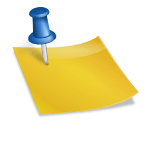

![[Motional] New Fully Electric IONIQ 5 First Service in Self-Driving Vehicles, Motion and Lyft [Motional] New Fully Electric IONIQ 5 First Service in Self-Driving Vehicles, Motion and Lyft](https://blog.kakaocdn.net/dn/bYfRbH/btq3IwBzo9l/lxUkbrbvxNPCQRV5eICZak/img.jpg)